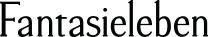About the NEEDSIM Life simulation
The NEEDSIM Life simulation makes it quick and easy to simulate daily life of humans, wildlife or even machines. Assign interactions to game objects, and NPCs will use them to satisfy their needs: You can make people watch TV when they are bored, or have animals drink from a lake when thirsty.
>> Demo | Manual Features: • Creative freedom: You decide which needs to simulate with NEEDSIM Life simulation. • One world, many species: Goblins have different needs than humans. • Design how often agents have to satisfy a need: Make thirst decay fast, but comfort decay slowly in a hot vacation paradise. • Interactions can satisfy or decay multiple needs at different rates: Watching TV might satisfy the entertainment need, but give characters an appetite for snacks. • Objects have slots that agents can go to when interacting with them: Make a double bed out of a single bed by adding a slot with a slider. • Freely drag and drop slots around in the scene to decide where characters will have to be when running the interaction. • Add a slot to an agent and other agents can run interactions there, for example allowing a fox to perform an 'EatBunny' interaction on a bunny. • Slot allocation: A smart system takes care of distributing available slots to agents. • Multiple databases for different scenes can be managed. In one scene people might dance and drink in a club, in the next one people could have needs related to working in an office. • Chose whether agents focus on their goals or whether they focus on the utility provided by the available affordances (offers from objects to be interacted with). • Based on innovative research presented at the Foundations of Digital Games Conference and the Vienna Game AI Conference. • Innovative AFFORDANCE TREE technology can be used by programmers to manage computational complexity in large worlds with many different interactions - the NEEDSIM Life simulation can scale to your needs. • Six example scenes with various scripts and assets, such as beautiful spritesheets and animations for wildlife. • Manage needs, species, interactions and databases in the editor extension released with the NEEDSIM Life simulation for Unity. • Debug information: Understand agent state and slot state with our debug information, visible in play mode.Please be aware that we do not offer a navigation or animation solution. However, our examples provide ideas on how to work with the Unity NavMesh and Mecanim.